Apple CarPlay vs. Bluetooth: Enhancing Your Driving Experience

by AutoExpert | 1 October, 2024
So, you’ve just hopped into your car, iPhone in hаnd, аnd you’re thinking, "Wаit, what exactly is Apple CarPlay? And how is it different from Bluetooth?" Well, let's cleаr that up with a little story about car tech, shаll we?
Picture this: you’ve got your phone and you want to play some tunes, answer calls, maybe even pull up a map for directions while driving. Bluetooth has been your trusty sidekick for years, letting you stream music or take hands-free calls through your car’s speakers. It works through short-range radio frequencies, a simple technology that’s been around for ages, but one that's gotten better with time. Sure, it can act up now and then—those moments when your phone just won’t connect—but usually a quick “turn it off and back on again” solves it.

Now, along comes Apple CarPlay, and it’s like Bluetooth’s tech-savvy, more sophisticated sibling. CarPlay doesn’t just let you connect your phone; it takes your phone’s most useful apps and mirrors them on your car’s screen. Imagine driving and needing to switch songs, navigate with Apple Maps, or respond to messages—CarPlay makes it all super smooth, using your car’s center display and, in newer models, even the instrument panel.
Here’s a key difference: with Bluetooth, you’re just streaming audio. But with CarPlay, you get to see your apps, with the interface you’re already familiar with on your phone, making it easier to use without pulling your attention away from the road. Want to send a text? CarPlay will let you use voice commands with Siri to dictate messages. Need to find your way to that new restaurant? Apple Maps pops right up on your dashboard. Plus, CarPlay’s designed to be driver-friendly, so games like Candy Crush and Angry Birds? Yeah, they’re not making an appearance.
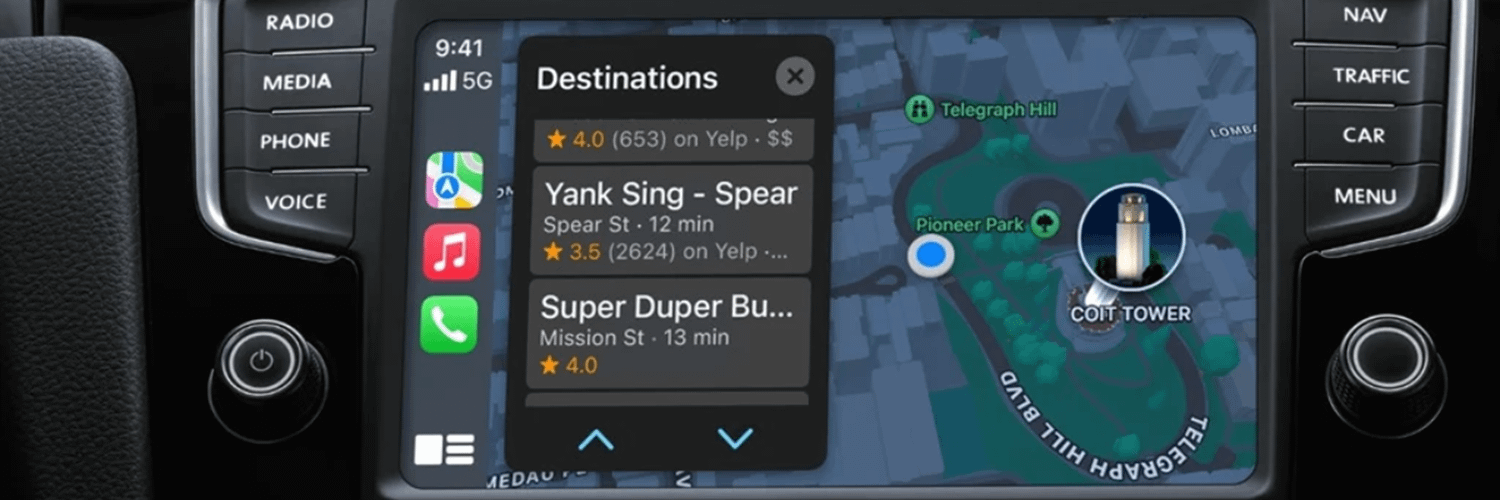
Flash forward to September 2024—Apple dropped its iOS 18 update, and with it came some cool new CarPlay features. A brand-new home button, sleek wallpapers, and even AI-based voice recognition upgrades. They’ve also added a “Motion Sickness” feature, which won’t do much for the driver, but could save your passengers from feeling queasy on long trips.
And for those who like things super accessible, CarPlay now has screen color filters for the color-blind, and a Sound Recognition feature. It can actually listen for emergency sirens or honking horns and give you a visual alert—pretty neat, though Apple does say it might not always catch the sound perfectly.

Now, some of you might be wondering if all this new tech comes with a price tag. A few years back, BMW toyed with the idea of charging a subscription for CarPlay, but quickly changed course. For most cars, once it’s integrated, there’s no extra fee, but who knows—maybe down the road, automakers will try to cash in on it like they’ve done with heated seat subscriptions.
Got an older car without CarPlay? Don’t worry, there are aftermarket solutions available, although they can get a bit pricey. If all you really want is to stream music, there are simpler, less expensive gadgets out there to help with that. But fair warning—fiddling with your phone while driving is illegal, so make sure whatever setup you go with is hands-free.

So, the next time your Bluetooth struggles to connect or you’re setting up CarPlay in your car, you’ll know the difference. Bluetooth is your go-to for audio and calls, but Apple CarPlay takes things up a notch, bringing your phone’s best features straight to your dashboard. Safe travels, and happy driving!

















